Introduction 3: Use features related to posts and followers
SocialDog offers a variety of features, including post scheduling, follower management, collection of posts with specific keywords, and confirmation of users who have reacted to posts.
Update date: August 30, 2023
This article has not yet been translated in the language shown. It is displayed in machine translation, but it may be incorrect.
Let's try out the following features right away.
-
Post scheduling
-
Follower management
-
Collection of posts with specific keywords (Keyword Monitor) - Available on Pro/Business plans only
-
Confirmation of users who reacted to posts (Tweet engagement) - Available on Business plan only
If you want to check the features only for campaigns, please see "Introduction 4: Features for campaigns (Business/Pro plans only)".
We will explain the details of each feature.
1. Post scheduling
Schedule posts at a specified time
Not only post scheduling but also repost scheduling is possible, and you can also check the post preview.
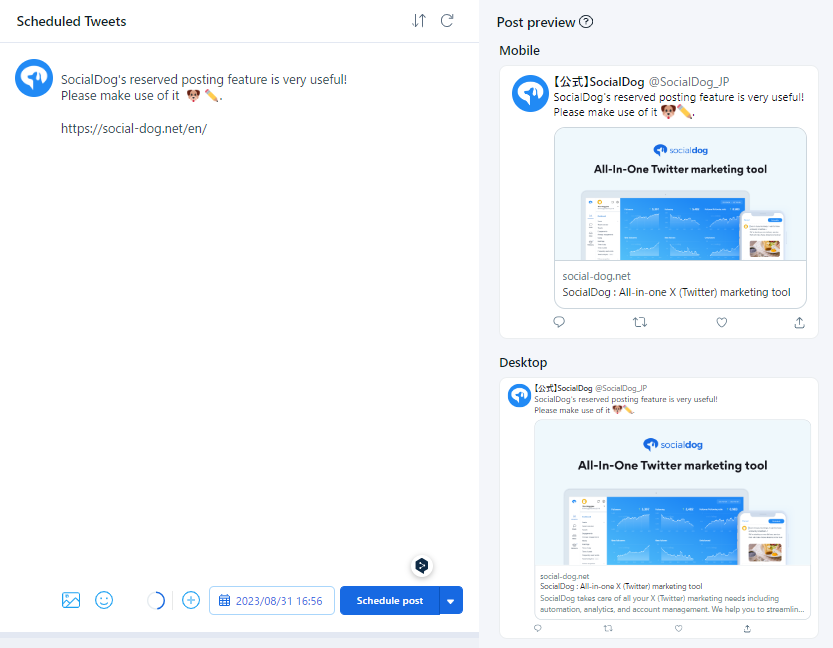 By scheduling posts in bulk, you can save the trouble of updating in real time, which leads to improved work efficiency.
By scheduling posts in bulk, you can save the trouble of updating in real time, which leads to improved work efficiency.
To learn how to use, please see the following help articles:
2. Follower management
Classify your followers into various categories.
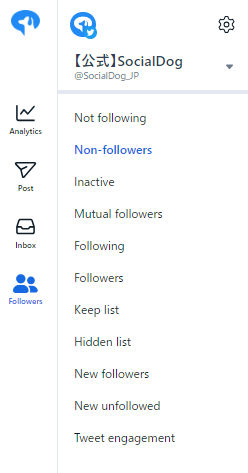
You can check the "Non-followers", "Inactive", and "New unfollowed" items, which can help to ensure your FF ratio.
You can also use filters to narrow down the conditions further.
For more information on filters, please see "Filter users by conditions".
Related articles:
③ Keyword Monitor
This feature is available only for Business and Pro plans.
For more information on plans, please see the pricing table.
You can collect posts that include the keywords you set.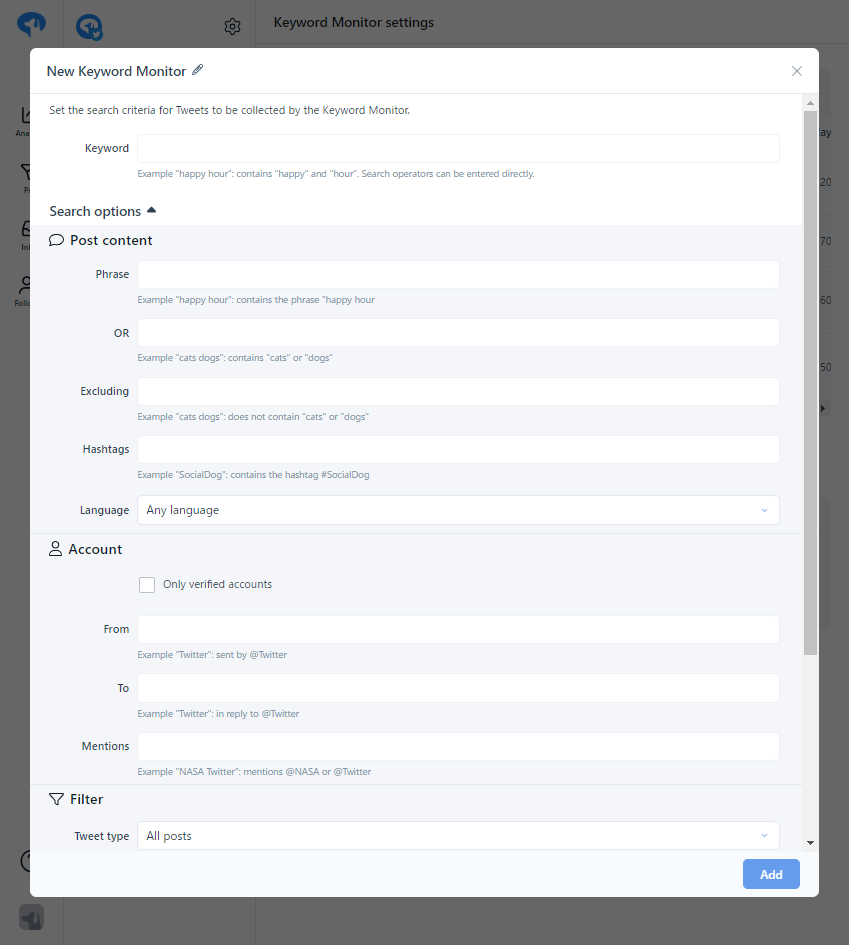 This feature can be used in the following situations:
This feature can be used in the following situations:
- For self-promotion or social listening, you can use keywords such as your company name or product name.
- You can use specific hashtags to respond to hashtag campaigns.
- You can use related keywords to detect potential targets for actions.
To learn how to use, please see the following help articles:
Related articles:
④ Tweet Reactions
This feature is available only for Business plans.
For more information on plans, please see the pricing table.
Data collected after turning on "Tweet engagement" can be used.
You can view a list of users who retweeted, liked, replied, or quoted your posts, and download their profile information in a CSV file.
In addition, it has a "Contest" function, so it can be used for follow-and-retweet campaigns.
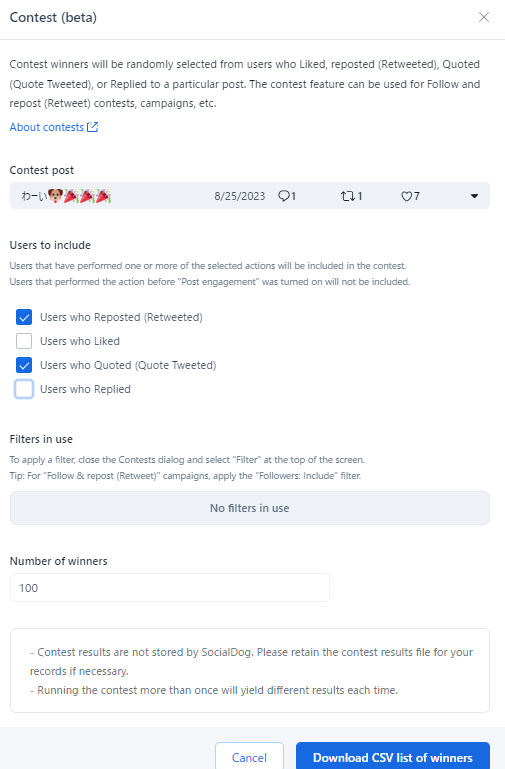
To learn how to use, please see "Raffle users who respond to tweets".
Related articles:
To run a campaign, please refer to "Introduction 4:Check the functions you can use for your campaigns (Business/Pro plans only)".