Run a hashtags campaign
This article has not yet been translated in the language shown. It is displayed in machine translation, but it may be incorrect.
What is Hashtags Campaign?
A hashtags campaign is a campaign that allows you to participate by posting with a specific hashtags.
If the campaign requires following the campaign organizer's account, you can participate by following the steps below.
- Follow the X (Twitter) account.
- Post with the hashtags specified by the campaign.
To extract participants for a hashtags campaign, you need to identify users who have met the following conditions:
- Following the X (Twitter) account
- Posting with the hashtags specified by the campaign
In addition, you may need to exclude prize-seeking accounts from the list of users who meet the conditions.
SocialDog's Keyword Monitor feature can be used to efficiently perform the following tasks related to hashtag campaigns:
- Collect posts with a specific hashtag
- Add user filters to collected posts
Keyword Monitor is available in Business and Pro plans.
- Posts are collected manually.
- The maximum number of posts that can be collected in a single collection is 500, and there is a limit on the number of collections.
- Business plan: Up to 30 times in the past 30 days (500 posts x 30 times = up to 15,000 posts can be collected)
- Pro plan: Up to 10 times in the past 30 days (500 posts x 10 times = up to 5,000 posts can be collected)
- Posts from 30 days ago cannot be collected.
How to set up a keyword monitor
- Open the "Keyword Monitor settings" page and click "Add" in the upper right corner.
- Click the "✎" button at the top and enter a title. (For example, "202308 Hashtags Campaign" etc.)
- Enter the relevant hashtag in the "Hashtags" field in the "Search options" section and click "Add" in the lower right corner.
- When entering in the "Hashtags" field, the "# symbol is not required.
- If you register multiple hashtags, entering a space between the keywords will create an "OR" condition.
- If you enter "SocialDog SNSmarketing" in the "Hashtags" field, you will collect posts that contain either "#SocialDog" or "#SNSmarketing"
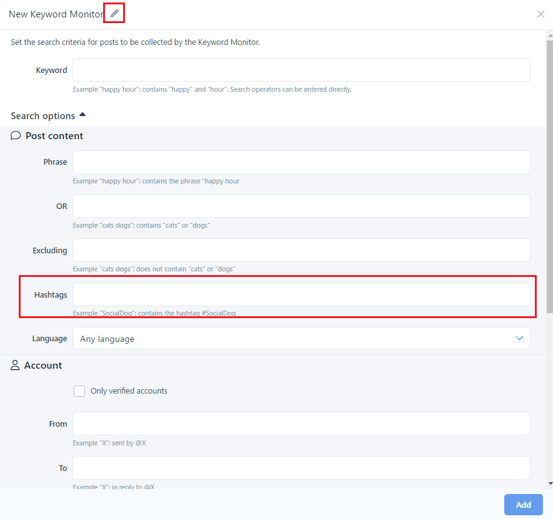
Related articles:
How to collect posts
- Click "Inbox".
- Click the title of the keyword you want to collect.
- Click "Get latest posts" at the top of the screen.
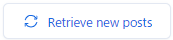
- Select the number of posts to collect from the dropdown menu and click "Get latest posts" in the lower right corner.
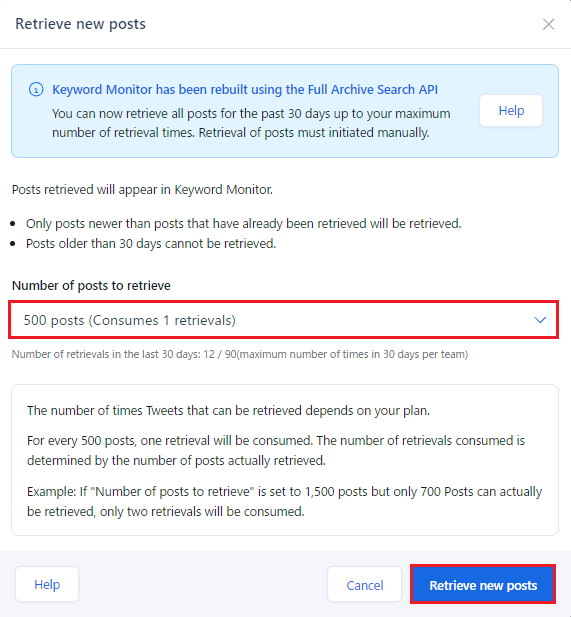
- You can select the number of times to collect, depending on the number of posts you want to collect.
- A list of posts set up in the keyword monitor will be displayed.
- Click the "•••" in the upper right corner and download the CSV file.
Reference Article:
Adding user filters to collected posts
- While the list of posts set up in the keyword monitor is displayed, click "Filter" in the upper right corner.
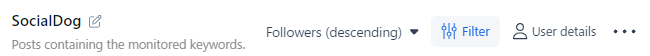
- If following is a condition, check the box next to "Only followers".
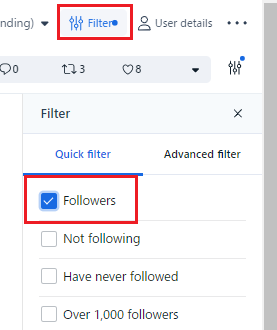
- If following is a condition, check the box next to "Only followers".
- Click the "•••" in the upper right corner and download the CSV file.
Adding advanced filters
You can add more conditions by using the "Advanced filters > Add filter" option in the "Filters" section.
You can exclude prize-seeking accounts by using the "Advertising and promotional posts (beta)" filter.
Recommended filters for campaign implementation
- Bots (beta): Only humans
- Adult tweets (beta): Do not include
- Advertising and promotional posts (beta): Do not include
- Number of followers
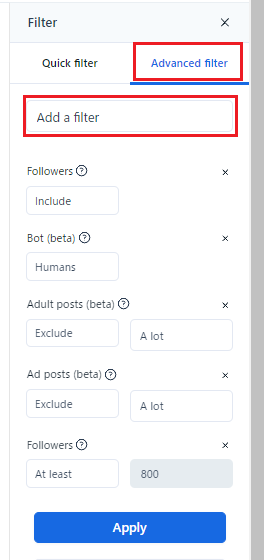
Reference Article:
Contacting the winner
Once the winner has been decided, contact the winner via X (Twitter) DM.
Before sending the winner notification, be sure to check carefully for typos, errors, the correct recipient, and that all necessary information is included.
Currently, SocialDog does not have a DM function.