Run a follow and retweet campaign
This article has not yet been translated in the language shown. It is displayed in machine translation, but it may be incorrect.
What is Follow & Retweet Campaign?
To participate, please follow the steps below:
- Follow the X (Twitter) account.
- Repost (retweet) the campaign post.
To conduct a follow & repost (retweet) campaign, you need to extract users who follow the X (Twitter) account and have repost (retweet) the campaign post.
In addition, you may need to exclude bot accounts or randomly select a certain number of users from the extracted users.
SocialDog can help you efficiently perform the following tasks related to follow & retweet campaigns:
- Extract users who meet the conditions
- Add additional filters to users who meet the conditions
- Randomly select a certain number of users from users who meet the conditions
Follow & retweet campaign features are only available in Business plans.
SocialDog will select the winners.
The follow & repost (retweet) campaign will utilize the "Post engagement" feature.
To collect data from posts for a campaign, you need to turn on "Post engagement" in the SocialDog dashboard.
- Go to the "Post engagement" page in the dashboard.
- Click the "Turn on Post Reactions" button.
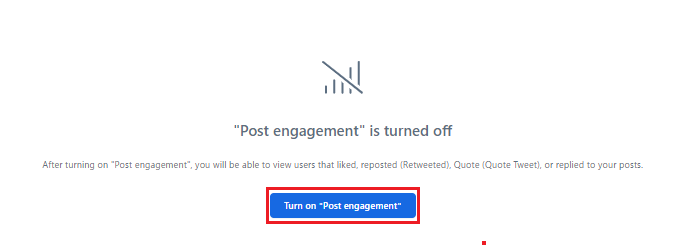
-
Once you have turned on "Post Reactions," you will be able to collect data from all posts that are created after you turn it on.
-
"Post Reactions" will remain on unless you manually turn it off.
-
Extract followers who repost (retweet) the campaign post
- Select the target campaign post from the "All Posts" drop-down menu at the top of the page.
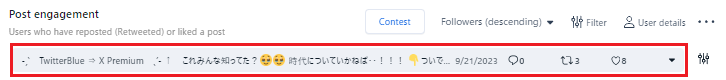
- Click the "Filter" button on the right side of the post and check the "repost (retweet)" option.
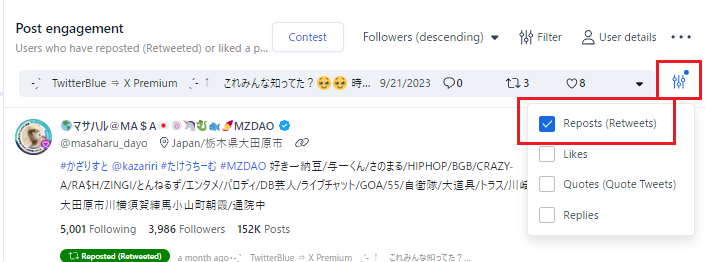
- Click the "Filter" button in the top right corner and check the "Followers only" option.
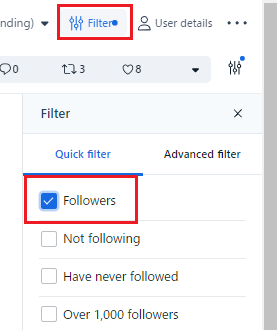
- To download the data as a CSV file, click the "CSV Download" button in the "..." menu in the top right corner of the page.
Related articles:
Add more filters to the extracted users
You can add more conditions by using the "Advanced Filters > Add Filter" option in the "Filters" section.
You can exclude giveaway accounts using the "Advertising and Promotion Posts (beta)" filter.
Note: Filters marked with "beta" are automatically determined using SocialDog's proprietary algorithm, so there is a possibility of misclassification.
Recommended filters for campaign implementation
- Bot (beta): Only humans
- Adult tweets (beta): Exclude
- Advertising and Promotion Posts (beta): Exclude
- Follower count
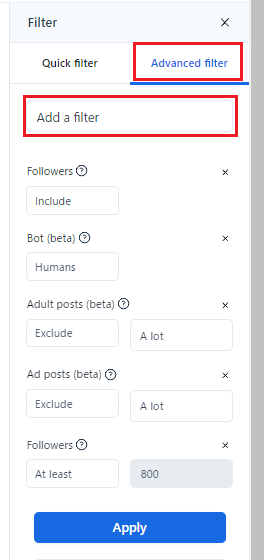
Reference Article:
Draw winners from followers who repost (retweet) the campaign post
- After selecting the campaign post, click the "Draw" button at the top of the screen.
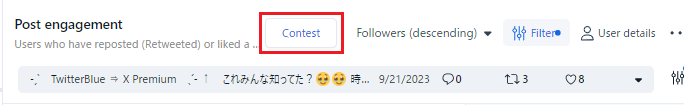
- Check the " repost (retweet) users" option for the target users, enter the number of winners, and then click the "Download Winners to CSV" button.
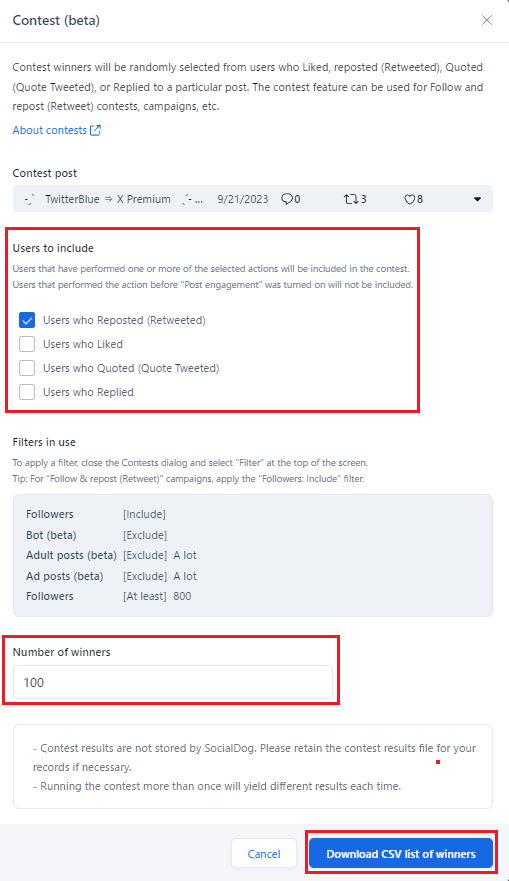
- When you add filters, they will be displayed in the "Applied Filters" section.
Related Article:
Contact the winner via DM.
Once the winner has been decided, contact them via Twitter DM.
When contacting the winner, be sure to check for any typos or grammatical errors, and make sure that the recipient is correct and that all the necessary information is included.
SocialDog does not currently have a DM feature.