Regarding not being able to connect Twitter accounts
Thank you for using SocialDog.
An issue with Twitter is currently resulting in social profiles not being able to be added using the "Add a social media profile" button while already logged in to Twitter.
If your X (Twitter) account is suspended, you cannot link it. Please try linking again after your account is unsuspended.
If you see the message "This SNS profile is linked to another team" when trying to connect Twitter, please check Cannot link Twitter with the message "This SNS profile is linked to another team.
If you see the following error message, "This api.twitter.com page can't be found", your account will be locked for one hour and you will not be able to connect your social media accounts. Please try connecting your accounts again after one hour has passed.
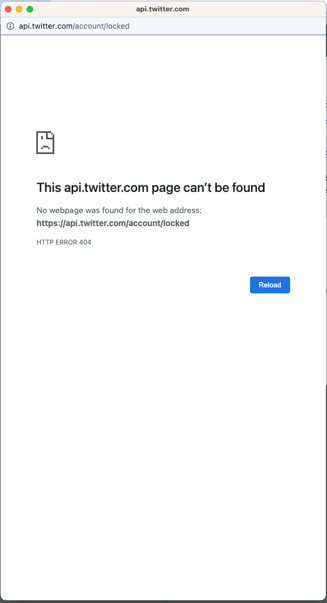
note:
Your account may be locked if you enter an incorrect email address or password several times in the X (Twitter) authentication screen. This is a security measure to protect your account from unauthorized access.
If you experience this issue, please try the following steps.
-
Open a new browser window in "Incognito" mode.
Please refer to your browser's help for details on how to use the "Incognito" mode of your browser.
- Google Chrome help (Incognito window)
- Firefox help (Private Browsing)
- Microsoft Edge help (InPrivate window)
- Safari help (Private Browsing)
- Click "Add a social media profile" to display the Twitter account connection screen.
- Please enter your user name and password to Twitter and link up with Twitter.
- Enter your Twitter login information and click "Login".
Note that the entered password will not be stored on SocialDog's system. - After ending incognito mode, return to the SocialDog 'Tweet engagement' page and refresh the page.
note:
If the above procedure does not work with the browser you are using, please try the same procedure with a different browser.
If the issue persists after following the steps above, please contact us using the contact form below. Please include the following information:
- The name of your X (Twitter) account
- A screenshot of the screen that appears after clicking the connect button and logging in
- Browsers that have tried linking SNS accounts
- Browser versions tested for SNS account integration
The method for checking the "Browser Version" varies depending on the browser you are using. Please check your browser's Help for details.