Set up and disable push notifications
Update date: September 6, 2023
This article has not yet been translated in the language shown. It is displayed in machine translation, but it may be incorrect.
What are push notifications?
SocialDog provides a feature to receive notifications from the browser, even when you are not on the page.
The following are the contents that you can receive through push notifications:
- Data acquisition complete notification
- Daily report
- Weekly report
- SocialDog notification
- New keyword monitor notification
- Keyword Monitor new Tweet emails are suspended. Help
Set up push notifications
- Go to "Account settings" and click "Notification".
- If "Off" is selected, click "Turn on".
- Check the boxes next to the notifications you want to receive.
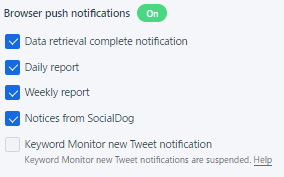
- Click "Save".
Disable push notifications
- Go to "Account settings" and click "Notification".
- Uncheck the boxes next to the notifications you want to disable.
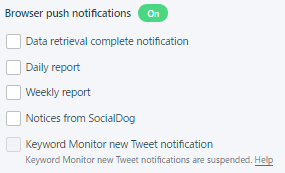
- Click "Save".