Analyze your tweets (traditional)
Update date: August 24, 2021
This article has not yet been translated in the language shown. It is displayed in machine translation, but it may be incorrect.
On the Tweet Analysis screen, you can see the following
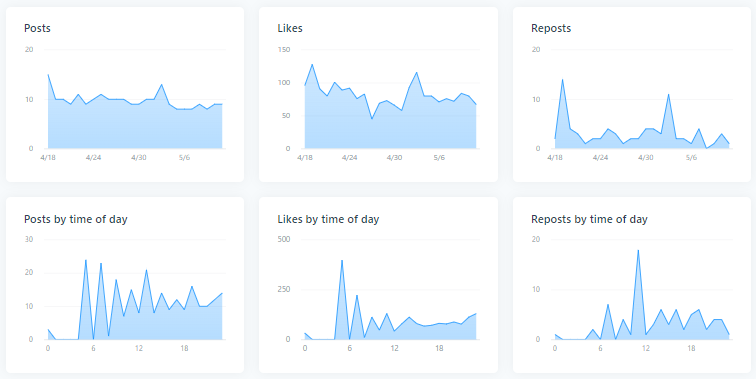
- Changes in Tweets, Likes, and RTs
- Tweets by time zone, likes by time zone, and RTs by time zone
- Analysis of tweet type (tweets/@tweets/likes/retweets/average engagement)
- Engage by day and time of day
- Nice by day and time of day.
- RT by day and time of day
- tweets by day and time of day mentions
- Number of tweets by day and time zone
Analyze your tweets
- Click Dashboard.
- Click Tweet analytics (Legacy).
- Scroll down to see the data by day and time of day.
My tweets/likes/RTs
- Changes in tweets, likes, and RT
- Tweets by time zone, likes by time zone, and RTs by time zone
Notes
- Likes, RTs and mentions by day of the week and time zone are the total of the posted day of the week and time zone. Like, RT, and @Tweet by day of the week and time of day are the total number of likes, RTs, and mentions by day of the week and time of day, not the time of the mentions.
- "Average engagement" is (likes + retweets + mentions) divided by tweets.
- Tweet Analysis" data is the number of people who took action on a single Tweet, regardless of the date and time, not the total number of people who took action on a given Tweet at a given time, regardless of whether it was a Tweet or not.