Hashtags
This article has not yet been translated in the language shown. It is displayed in machine translation, but it may be incorrect.
In the "Hashtags" section, you can check the data for your tweets with hashtags.
You can see:
- Which hashtags you have used in your tweets
- How many tweets you have posted with hashtags
- High-engagement hashtags
- The difference in engagement between tweets with and without hashtags
This data can help you to create tweets with high engagement.
Available analysis items
- Hashtag tweet summary
- Average engagement by hashtag
- Percentage of tweets with and without hashtags
- Average engagement by hashtag
- Engagement by hashtag
- Tweets with and without hashtags
- List of tweets with hashtags
Hashtag tweet summary
In the Hashtag Tweet Summary, you can see the total number of your hashtag-tagged tweets, the number of hashtags you have used, and the trend of tweets with and without hashtags in a graph.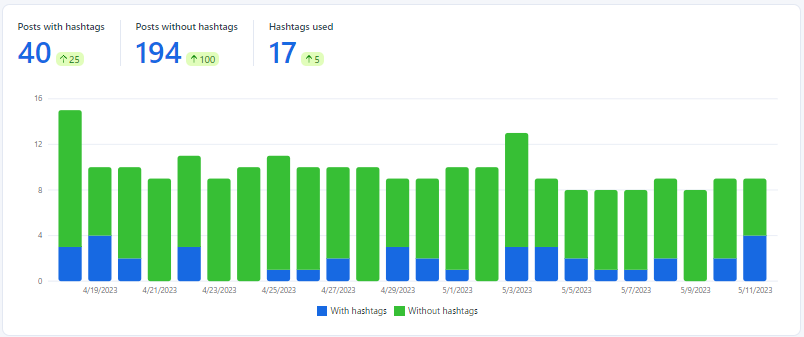
Average engagement by hashtag
In the Average Engagement by Hashtag section, you can see the average number of replies, retweets, and likes for your tweets with and without hashtags in a graph.
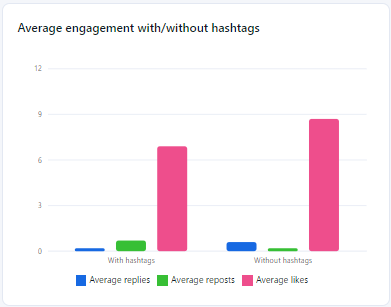
Percentage of tweets with and without hashtags
In the Hashtag Ratio section, you can see the percentage of your tweets with and without hashtags in a graph.
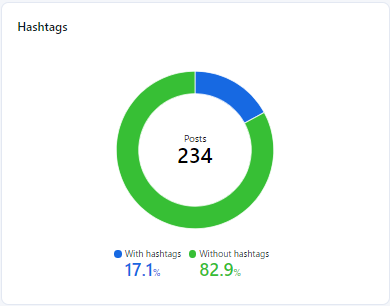
Average engagement by hashtag
In the Average Engagement by Hashtag section, you can see the average number of replies, retweets, and likes for your tweets with and without hashtags in a table.
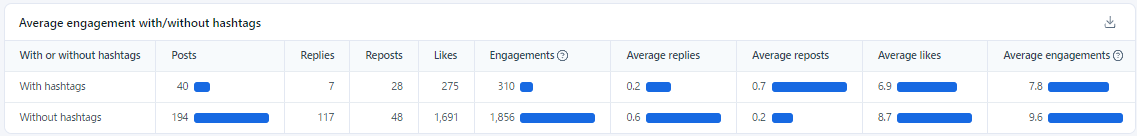
Engagement by hashtag
The Engagement by Hashtag section shows the number of tweets, average number of replies, average number of retweets, and average number of likes for each hashtag in a table.
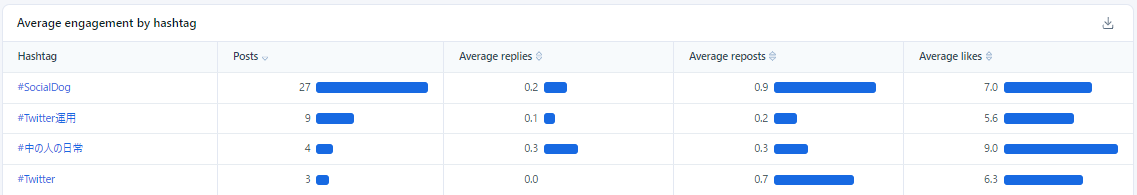
Tweets with and without hashtags
In the Tweets by Hashtag section, you can see the number of tweets with and without hashtags, as well as the total number of tweets in a table.
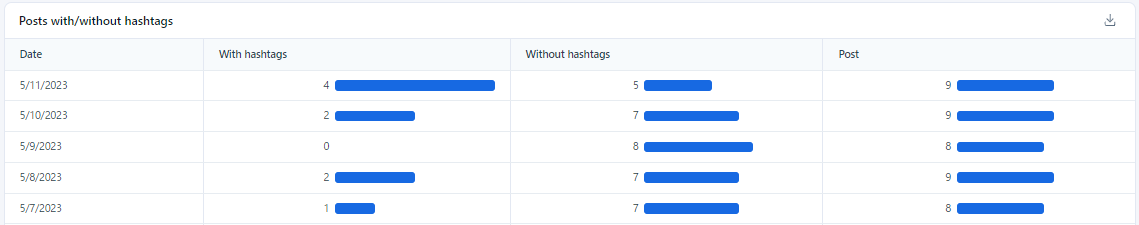
List of tweets with hashtags
In the List of Hashtagged Tweets section, you can see the number of replies, retweets, likes, and engagement for your hashtag-tagged tweets. By default, the tweets are sorted by engagement. You can also search for specific hashtag-tagged tweets.
Download your hashtag-tagged tweets data in CSV format
You can download your hashtag-tagged tweets data in CSV format. The following 3 types of data can be downloaded:
- Engagement by hashtag
- Tweets by hashtag
- List of hashtag-tagged tweets
※CSV downloads are only available on PC browsers.
- Click "Analysis" > "Hashtags".
- Select the analysis period and aggregation interval you want to download.
- Click the "↓" button to the right of the header of the data you want to download.
Change the analysis period and aggregation interval
You can change the analysis period and aggregation interval in the "Hashtags" section. The analysis period available to you will vary depending on your plan. For more information, please see your plan.
The aggregation interval can be selected from "Day, Week, Month".
- Click "Analysis" > "Hashtags".
- Select the aggregation interval from "Day, Week, Month" in the upper right corner of the screen.
- Change the date to the right of the aggregation interval to change the analysis period.
Sort the "List of Hashtagged Tweets" by the number of replies or retweets
You can sort the "List of Hashtagged Tweets" by the number of replies, retweets, and likes, in addition to engagement.
- Click "Analysis" >"Hashtags".
- Select the analysis period and aggregation interval you want to download.
- Click the "Replies, Retweets, Likes, Engagement" header in the table of the "List of Hashtagged Tweets".