Follower Acquisition Summary
This article has not yet been translated in the language shown. It is displayed in machine translation, but it may be incorrect.
Analysis items that can be displayed
-
Follower Summary
-
Follower Increase/Decrease Summary
-
Average New Follower per Day
-
Average Follower Cancellation per Day
-
Follower Fluctuation
-
Follower Retention Rate
Follower Summary
The Follower Summary page shows you a graph of the follower count, following count, and FF ratio over time.
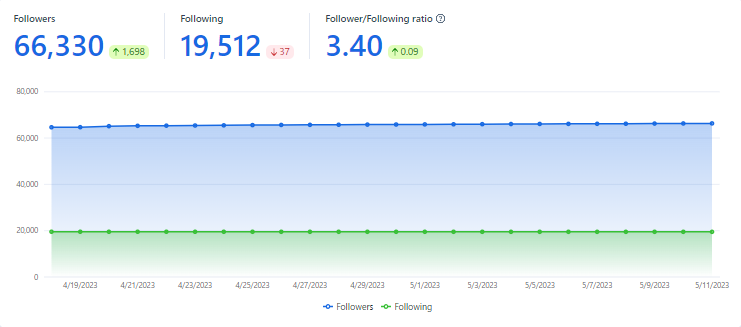
Follower Increase/Decrease Summary
The Follower Increase/Decrease Summary page shows you a graph of the number of new followers, the number of followers who have been removed, and the net increase in followers over time.
- If a follower's account is suspended, it will be counted as an unfollow. Conversely, if a suspended follower's account is reactivated, they will be counted as a new follower. Due to constraints of the X (Twitter) API, we cannot distinguish whether an unfollow was due to a suspension.
- The timing for retrieving data on new followers, unfollows, new follows, and follow removals differs from the timing for obtaining follower and following counts. As a result, there may be discrepancies between these figures.
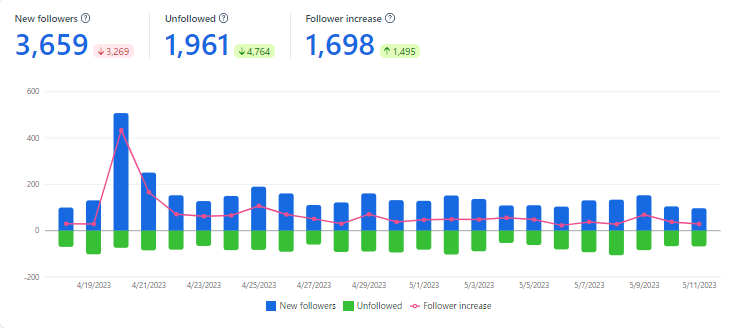
Average New Follower per Day
The Average New Follower Per Day metric shows you the average number of new followers you gain per day.
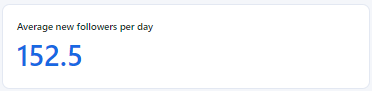
Average Follower Cancellation per Day
The Average Follower Cancellation Per Day metric shows you the average number of followers who have been removed per day.
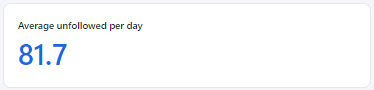
Follower growth
The Follower Fluctuation page shows you a table of the following metrics:- Follower count
- Number of new followers
- Number of followers who have been removed
- Net increase in followers
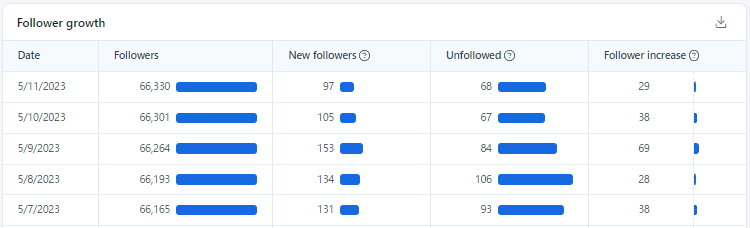
Follower Retention Rate
The Follower Retention Rate page shows you a table of your follower retention rate. A low follower retention rate means that you are losing followers quickly after they follow you.
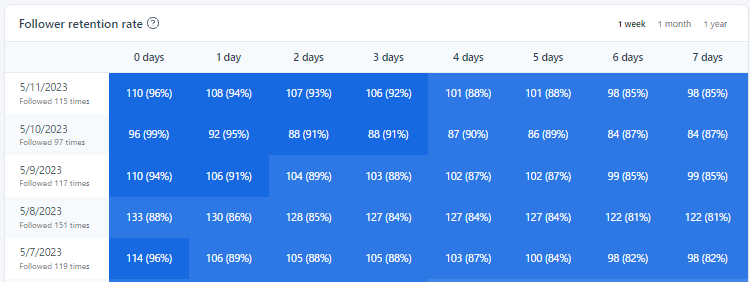
Download follower acquisition data in CSV
You can download the data of "follower fluctuation" of follower acquisition in CSV format.
CSV download is only available on PC browsers.
- Click "Analysis" > "Follower Acquisition Summary".
- Select the analysis period and aggregation interval you want to download.
- Click the "Download" button to the right of the "Follower Fluctuation" header.
Change the analysis period and aggregation interval
You can change the analysis period and aggregation interval in the Follower Acquisition Summary. The analysis period available to you will vary depending on your plan. For more information, please see Plans.
The aggregation interval can be set to "Day, Week, or Month".
- Click "Analysis" > "Follower Acquisition Summary".
- Select the aggregation interval from "Day, Week, or Month" in the top right corner of the screen.
- Change the date to the right of the aggregation interval to change the analysis period.